Check with your printer manufacturer to see which programs they recommend.
Printing & 3D Slicer Software

How to make a 3D print
This video gives you a quick look at the steps needed to take an .slt file (downloaded in this case) and turn it into a printed object using… learn more
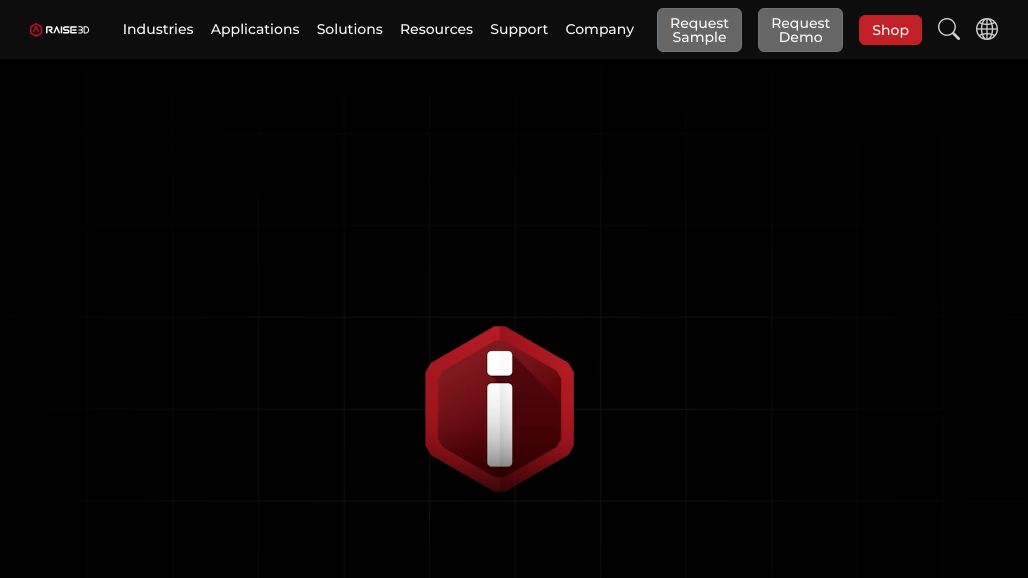
ideaMaker Slicer Software
ideaMaker is another slicer program that's maintained by a printer manufacturer (in this case Raise3D), but is totally free to download and use with any printer. This is… learn more

Repetier-Host
While it looks a little intimidating, Repetier-Host takes you thru the process of slicing and printing your .stl file 3D creations step-by-step. More importantly, it gives you a… learn more

Setting Up Cura and Your Printer Profile
This video goes thru the steps needed to download and install Cura on your computer and how to set up your printer profile. While the latest versions of… learn more
Printing Your 3D Items
Once you have a 3D model file (.stl or .3mf) of the item to be printed, you're ready to print it. If you don't have a model file,… learn more
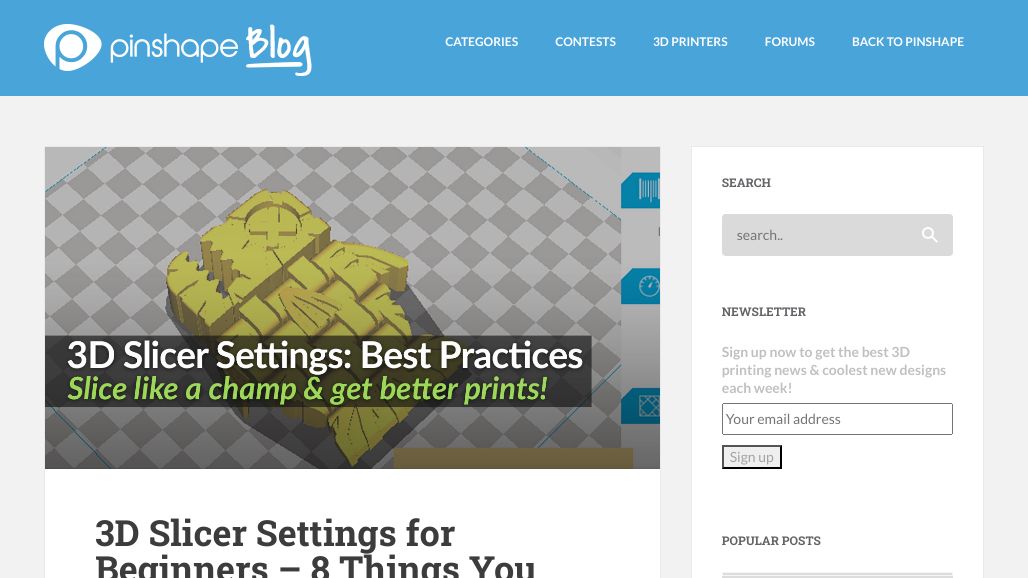
3D Slicer Settings for Beginners
There are a lot of variables when 3D printing. Proper 3D slicer settings can mean the difference between a successful print, and a failed print. These slicer settings… learn more
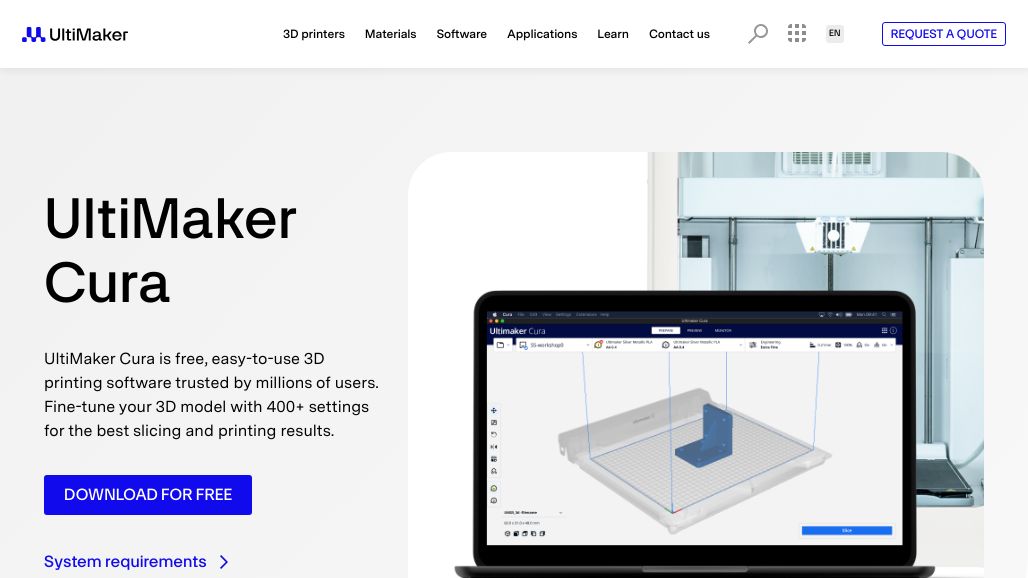
Ultimaker Cura
Cura is probably the most popular slicer program in use. It will create g-code files and can even be used to control your 3D printer directly. While maintained… learn more
