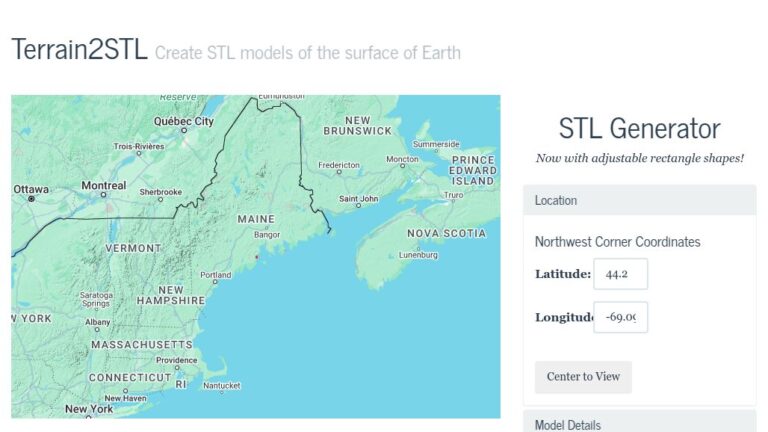Terrain2STL allows you to easily create 3D STL models of the surface of Earth.
Zoom into the area you want to model and click on the Center To View button. Go to the Model Details area and change the size and rotation of the model area. Vertical Scaling can be set to 2 to amplify smaller features. Click on the Create and Download button when set.
The resulting .stl file can be used with your 3D printer or printing service to print out the terrain model.
Hint: If your model includes both land and water, set Water Drop to 1 mm to outline where water and land meet.