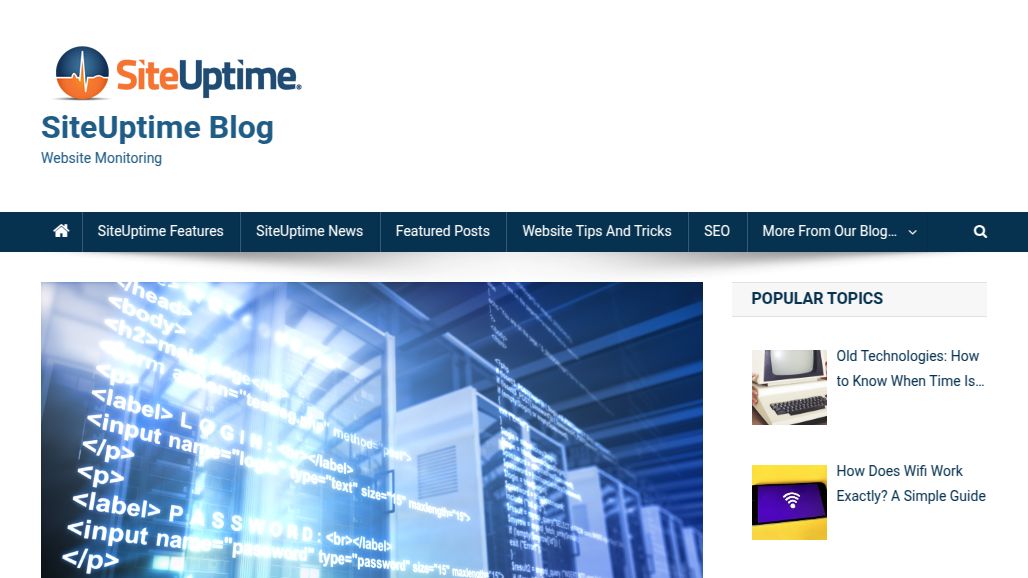Once you’ve built your HTML web content, you need to “get it on the Internet”. A web server is needed to serve web files (HTML, images, etc.) to web browsers.
If your school already has access to a web server (maybe at the school or district level), that can be the best answer. When you do not have an existing web server, there are still a number of ways to get your information on to the Web.
The software here is a great way to introduce students to how the Internet works – learn by doing. The skills your students learn creating and hosting their own web pages will be useful for a long time to come.
No matter what option you choose, the best advice is to “just do it!”.
Your first try at a web page may look like a Salvador Dali more than a Rembrant, but, with a little practice, you will be creating interesting and appealing web pages in no time.
If nothing else, make it a class project. You’re students will surprise you.
And remember, it’s the content that counts!