Google Classroom
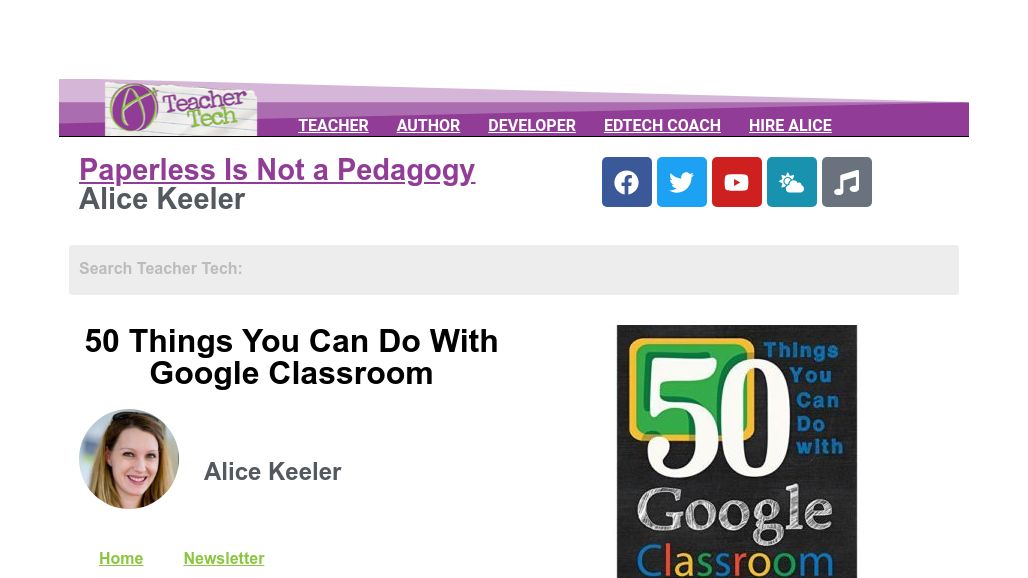
50 Things You Can Do With Google Classroom
“50 Things You Can Do With Google Classroom” is now available for sale on Amazon. The book was co-authored by Libbi Miller who teaches with me at California… learn more
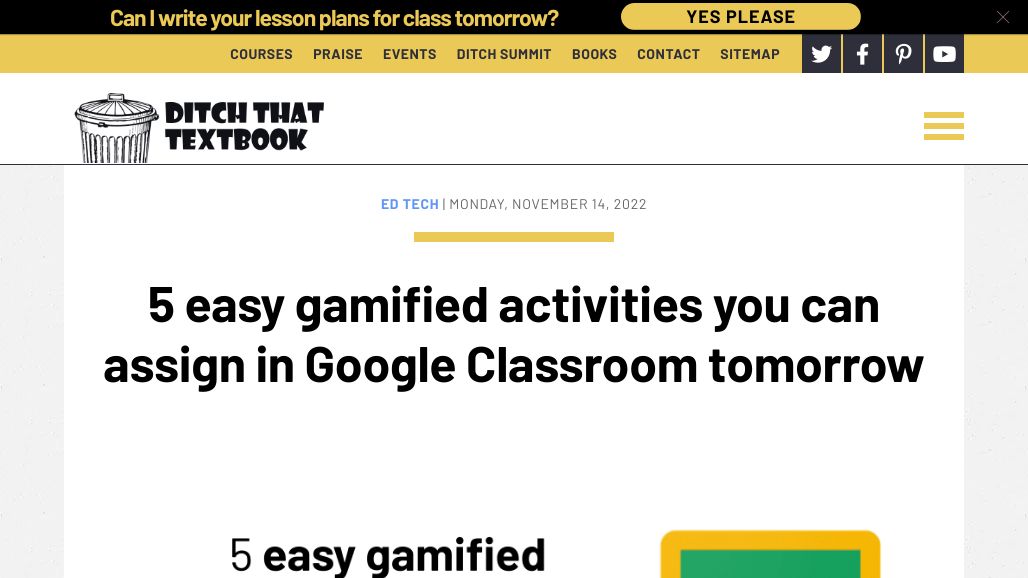
5 easy gamified activities you can assign in Google Classroom tomorrow
Genially is an easy to use software that lets you add lots and lots of interactive elements to your slides. The best part is that it is FREE! There… learn more
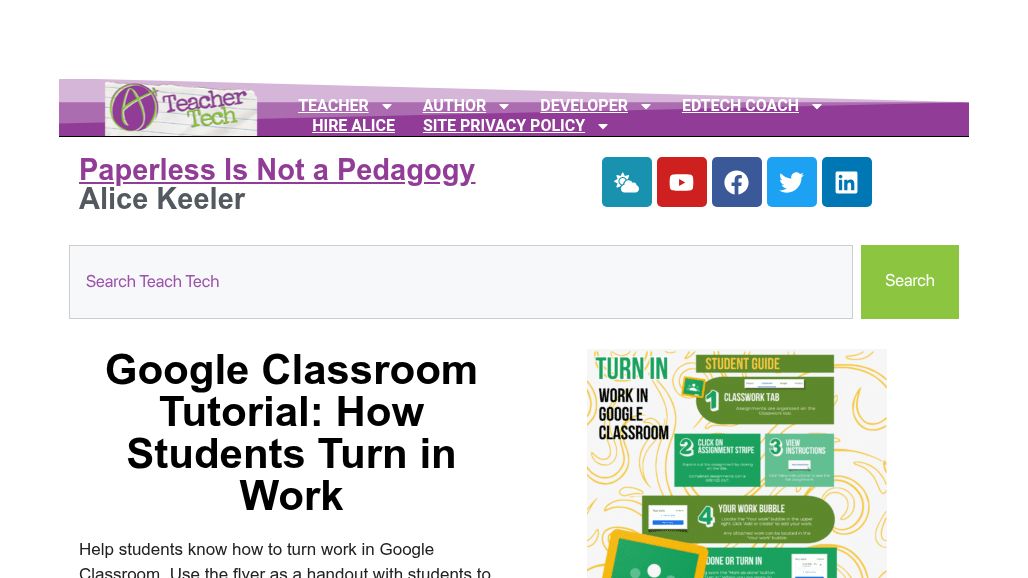
Google Classroom Tutorial: How Students Turn in Work
Google Classroom allows students to submit work. Use this handout to help students turn work into Google Classroom. By Alice Keeler learn more
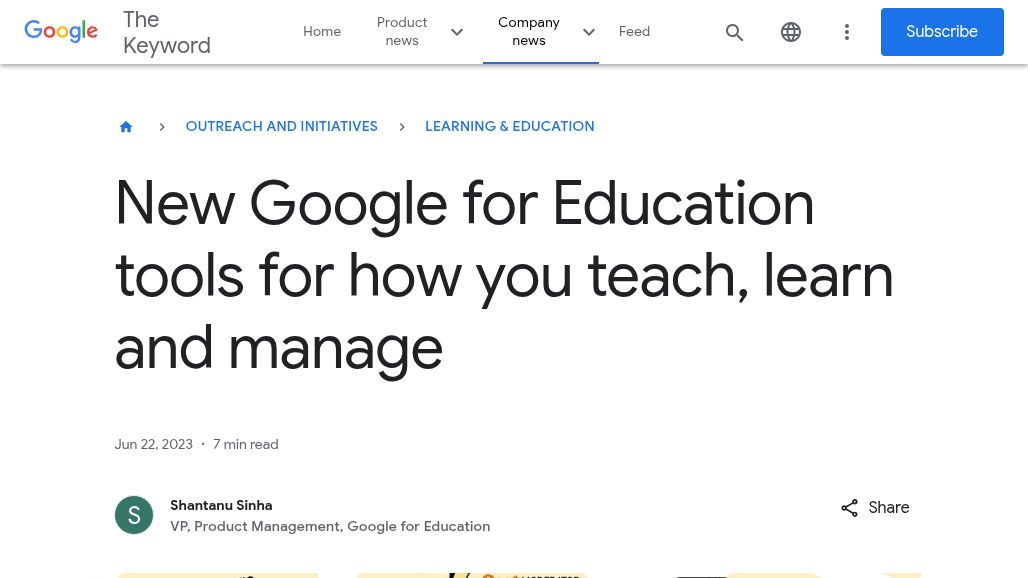
New Google for Education tools for how you teach, learn and manage
In Google Classroom, educators will be able to help students build literacy skills with reading activities through the new Read Along integration, which makes it easier to support differentiated learning and… learn more
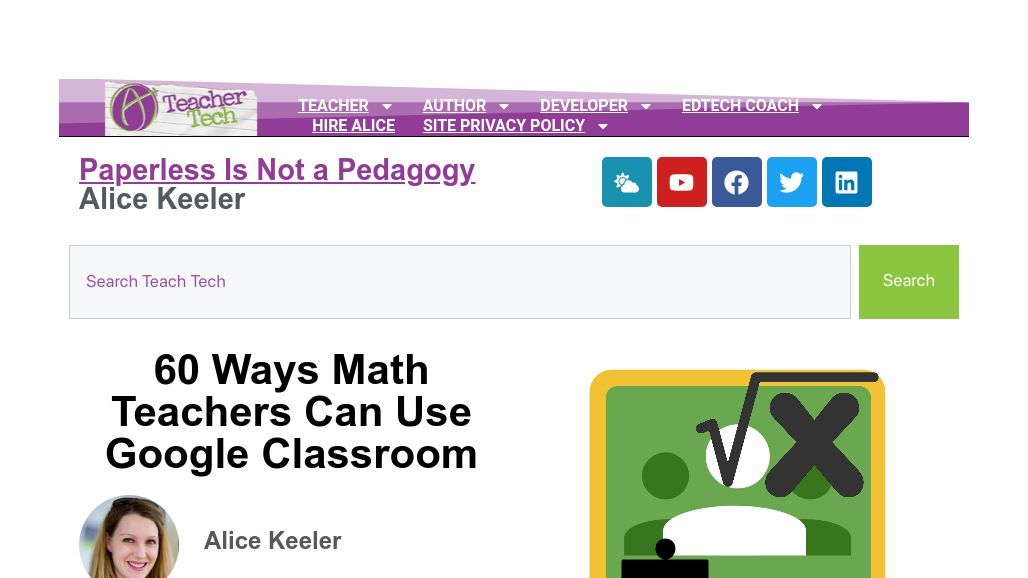
60 Ways Math Teachers Can Use Google Classroom
Math teachers have asked how they can use Google Classroom. Google Classroom is great for any subject area, especially math! Earlier I had posted on 5 ways Students… learn more

32 Amazing Free Sites and Apps To Use With Google Classroom
Google Classroom is a handy and free way to keep your students on track and organize learning and lessons plans. Even better, there are lots of programs and… learn more
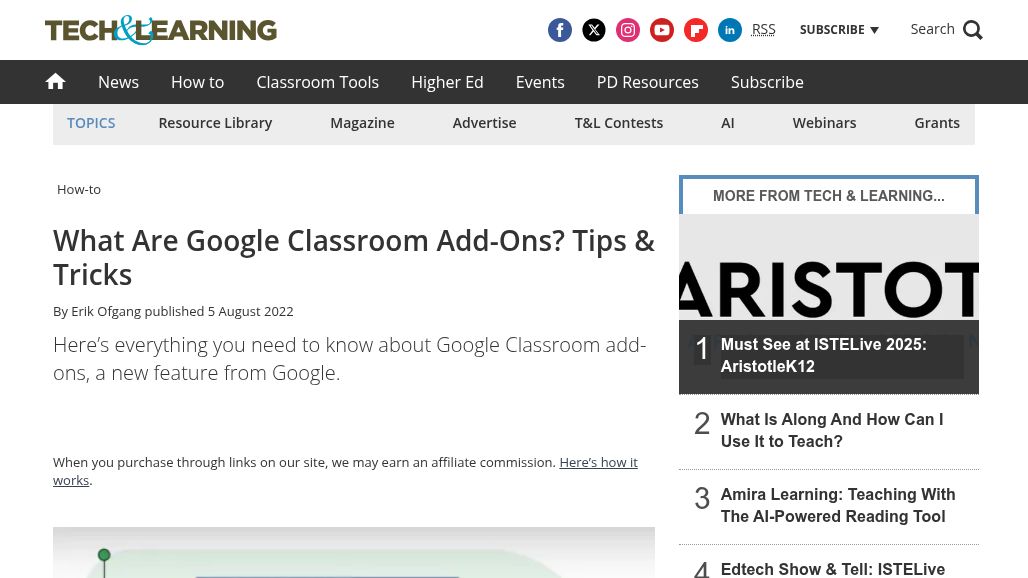
Tech & Learning: What Are Google Classroom Add-Ons? Tips & Tricks
Here’s everything you need to know about Google Classroom add-ons, a new feature from Google. Google Classroom add-ons are a new feature from Google Classroom designed to allow… learn more

What is Google Classroom?
Google Classroom can make teaching and learning easier for students and teachers and here's how. Since this is Google-powered it is constantly being updated with new features and… learn more

The Google Classroom Cheat Sheets for Teachers and Students!
I know teachers are seeking lots of extra resources to help with hybrid teaching and Google Classroom. I created two cheat sheets to help specifically with Google Classroom.… learn more
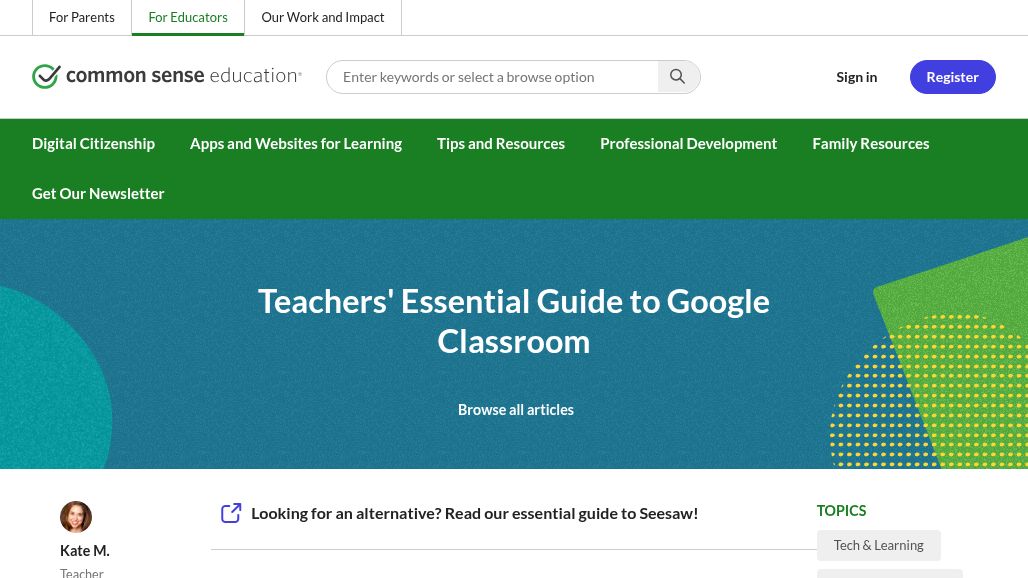
Teachers' Essential Guide to Google Classroom
What is Google Classroom? Google describes Google Classroom as "mission control for your classroom," which might be the easiest way to think about it. Simply put, it's a platform… learn more
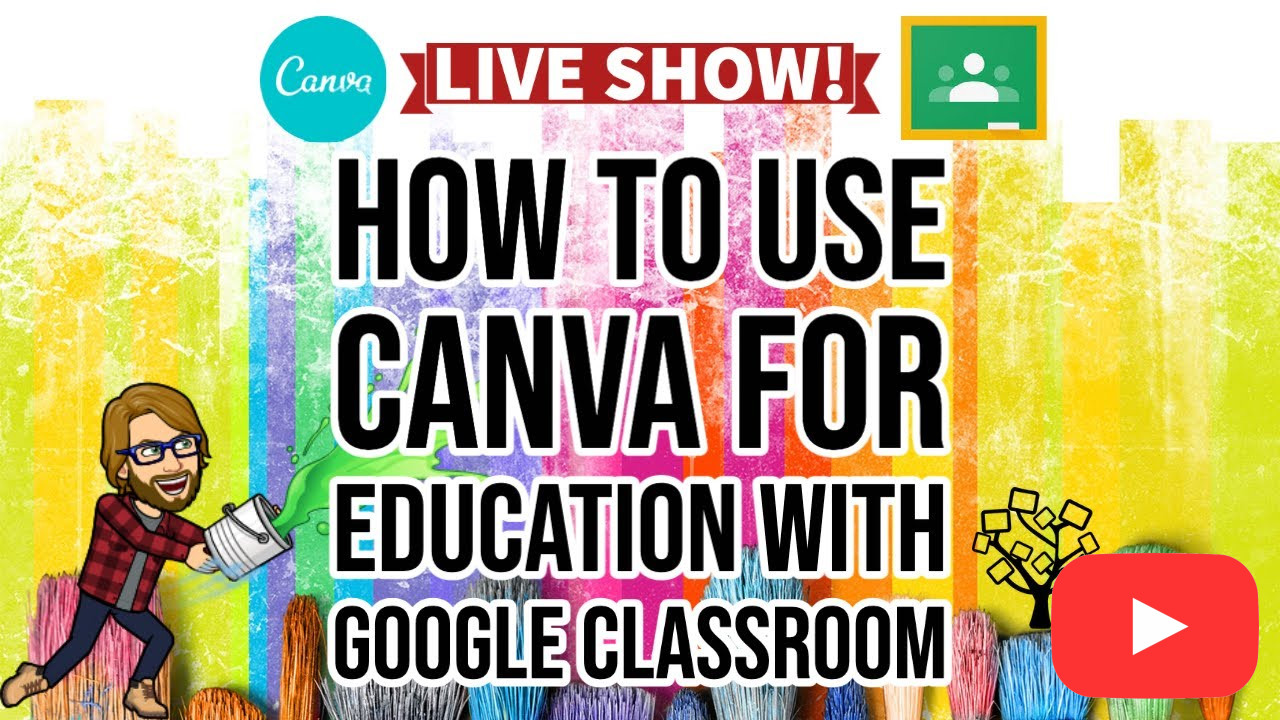
How to Use Canva for Education with Google Classroom
Learn how to use Canva Education with Google Classroom in this week's live show! On today's show Sam Kary of The New EdTech Classroom shows you how to… learn more

How to Export Your Google Classroom Rubrics
If you have created rubrics within Google Classroom, you may want to export your Google Classroom rubrics. Exporting allows you to modify and share the rubrics. To export… learn more
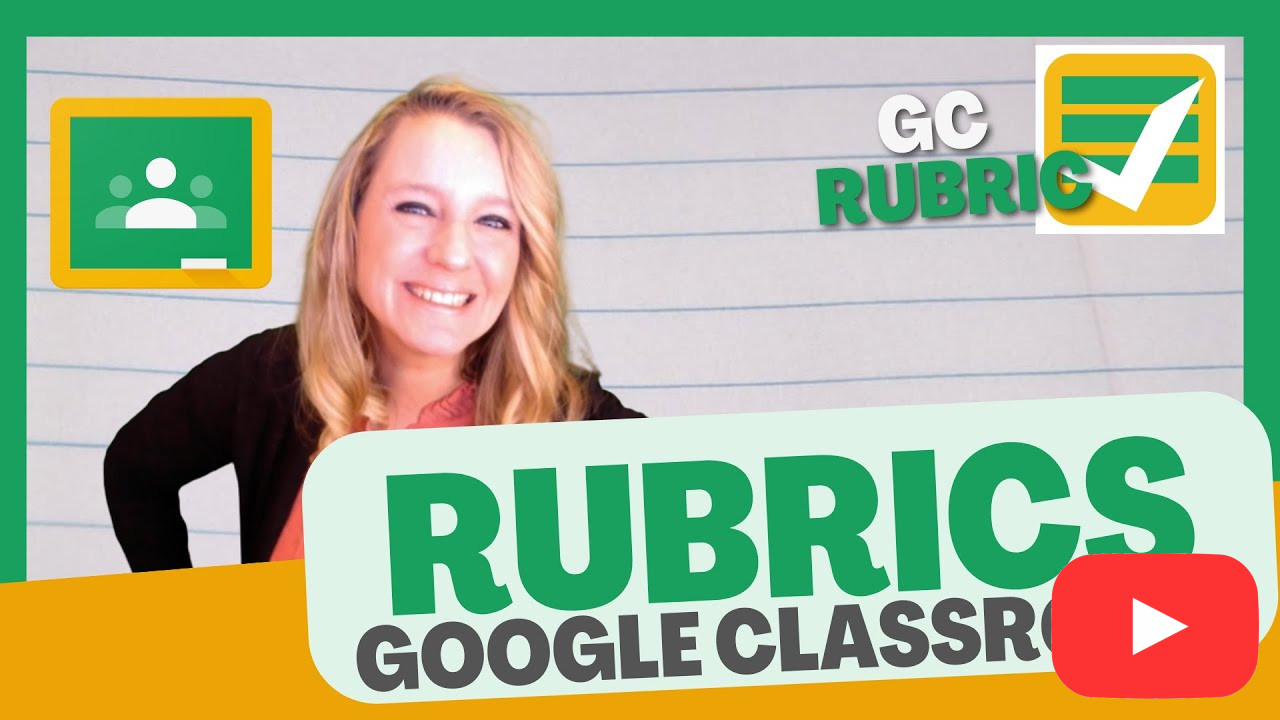
FASTER! Create Rubrics for Google Classroom
Make Google Classroom™ rubrics faster and easier to share with GC Rubric by Alice Keeler. This Add-on allows you to make a custom rubric quickly and add it… learn more
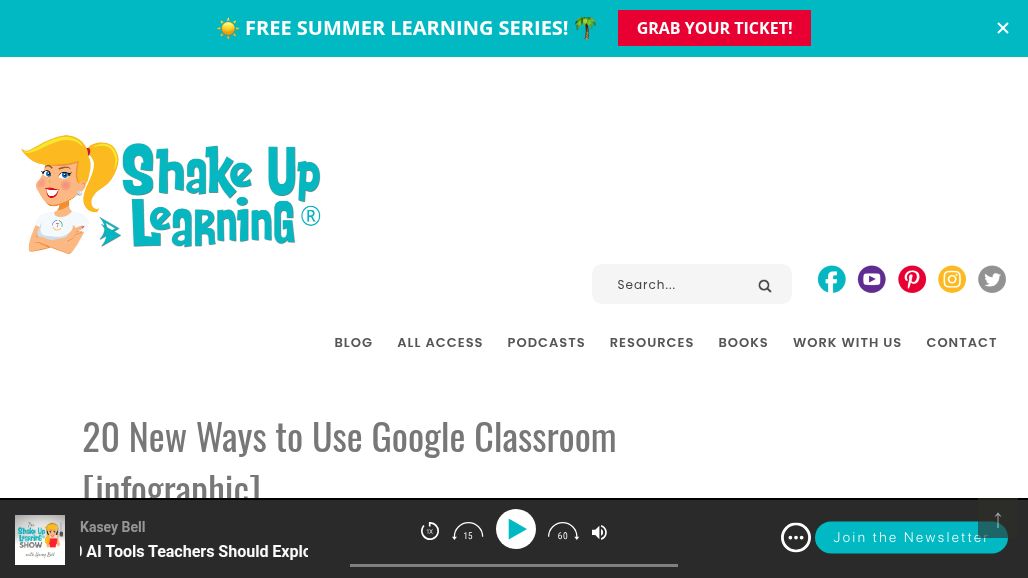
20 New Ways to Use Google Classroom
Google Classroom can be used for so much more than just your traditional classroom LMS. This powerful tool can provide a space for teacher-to-teacher collaboration, professional learning and… learn more
No websites match your current filters
– no items filtered –
