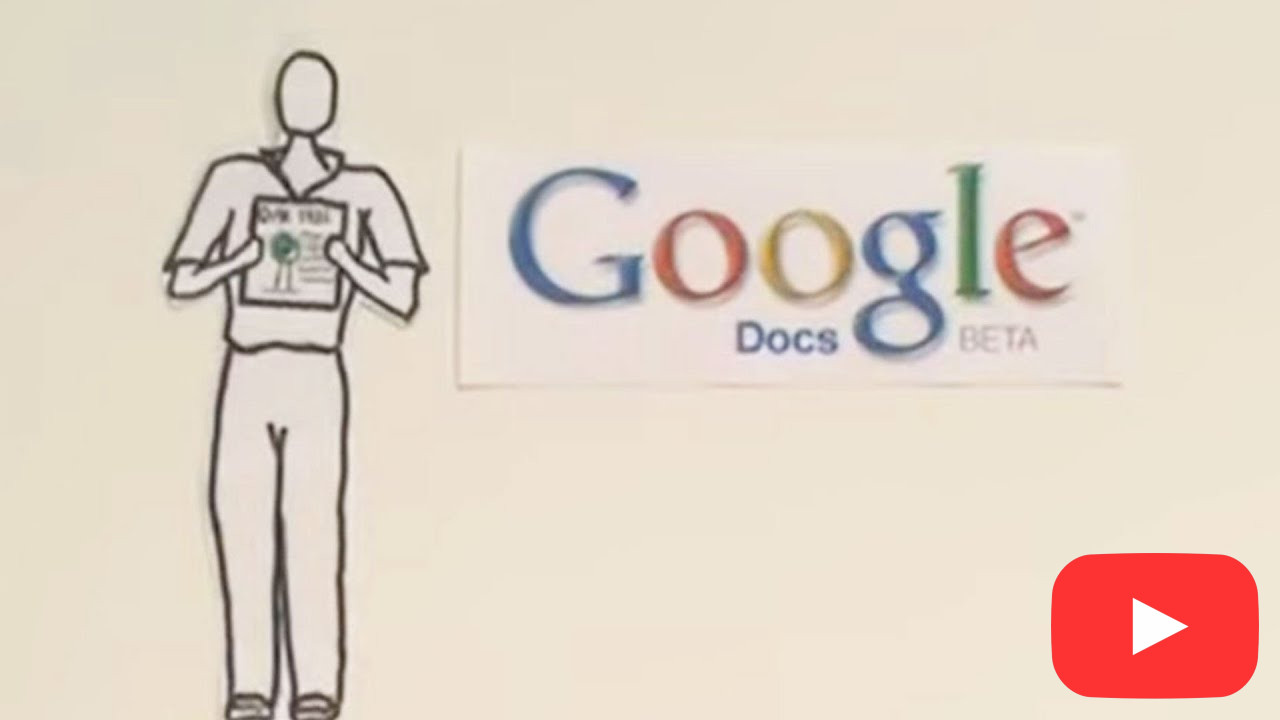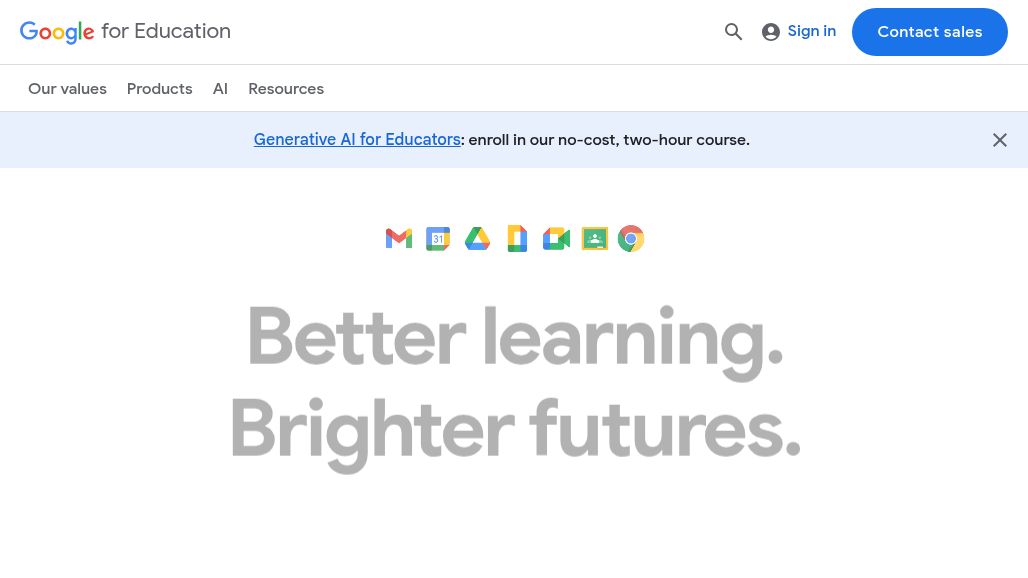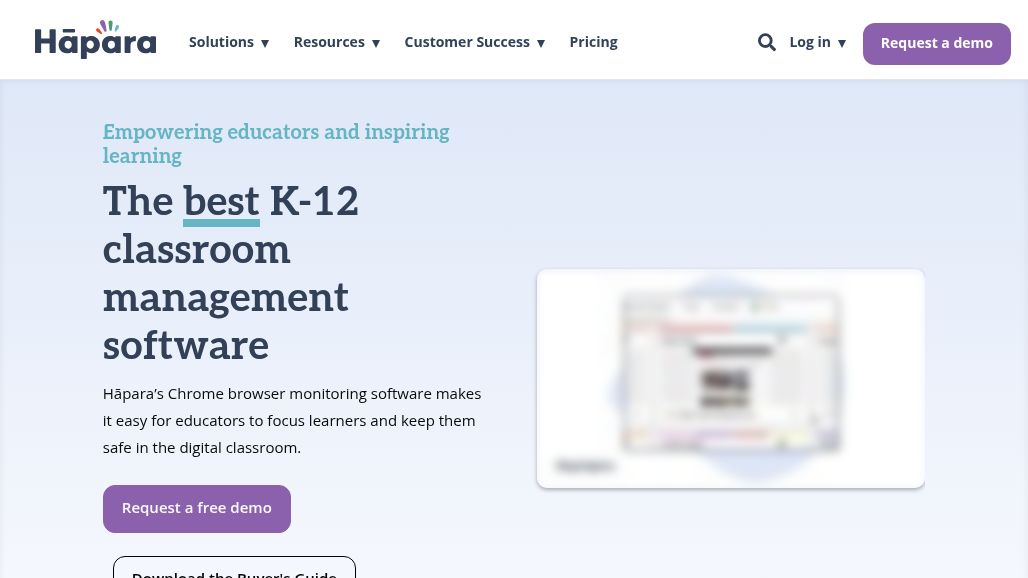G Suite for Education (formerly called Google Apps for Education) has created a lot of buzz within the education community, and understandably so. Like Microsoft’s Office 365, Google offers G Suite at no charge to the education community.
If you own an Android smartphone, there’s a good chance you’re already using Google to manage your calendar and contact list.
Sometimes the best way to get started is to “just try something”. Maybe a small collaborative project or a sign-up sheet. As the cost is free, you can experiment without a large commitment of time or money. If you run into questions, there is a multitude of help sites, forums, resources & videos on the Internet.