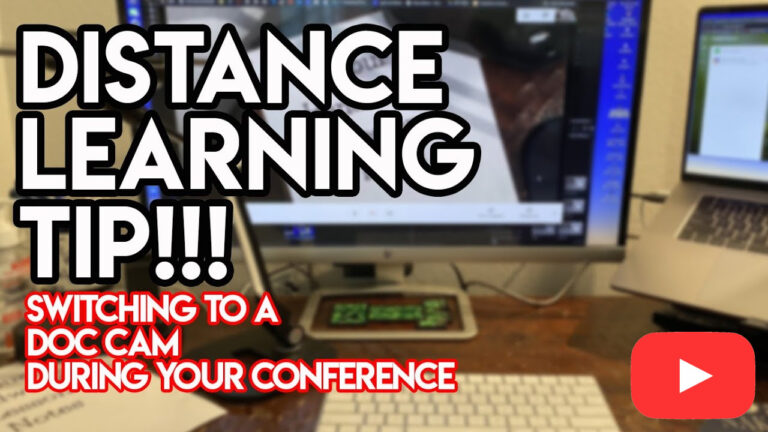Many teachers have been caught off guard trying to figure out how to pull off lessons. Darin Nakakihara created this edtech tip to help teachers teach remotely.
Darin shows an easy and seamless way to setup a phone or ipad as a document camera and project it into our video conference. He shows how it works with Google Meet or Zoom.
Note: Another option is to download your video app (Zoom, Skype, etc.) into your phone or iPad “document camera” and add it as an additional participant.