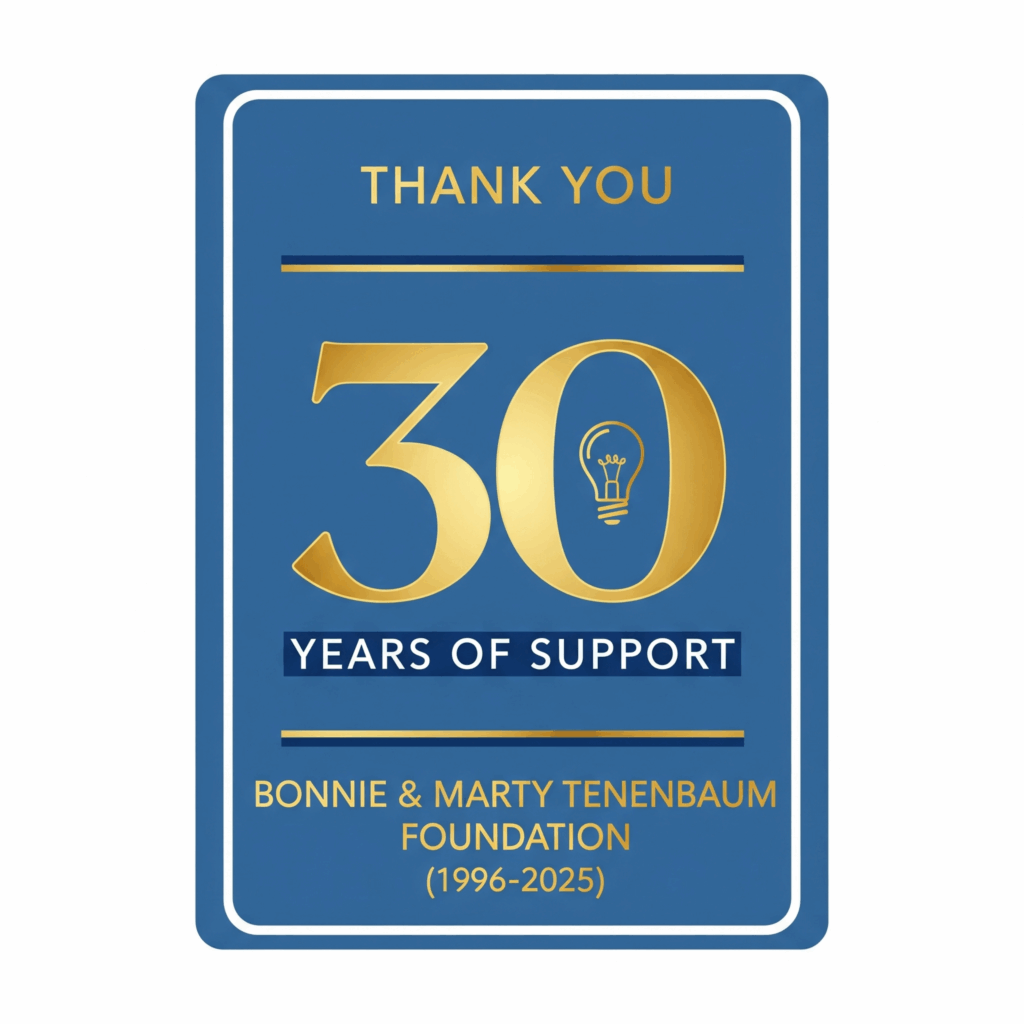When you change safe search settings, the search site will add a “cookie” to your browser with the new setting.
This means you’ll need to change the settings individually for every web browser installed on each computer. Many computers have some combination of Chrome, Firefox, Safari, and Microsoft Edge. Each browser needs to be updated separately as cookies are not shared between browser programs.
Then you’ll need to make sure the changes stick. Many school computers are set up to remove cookies, which will reset any safe search changes. After making a change, completely exit the web browser (or better, reboot the computer) and see if the safe search setting is still correct.
Simply using one of the “kids only” search engines can make things easier and surprise free.